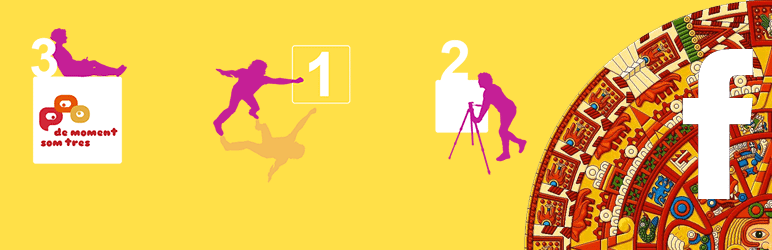Description
This plugin generates a list of events from a Facebook fan page. The events list can be put in any post or page that uses shortcodes.
You must have a Facebook developer account with an application ID and application secret. To request one, please visit Facebook
More information
DeMomentSomTres Facebook Events List in DeMomentSomTres.com
Usage
To use the plugin, simply include the short-code [fb_event_list appid="" appsecret="" pageid="" limit=15 order="DESC|ASC"] in a post or page.
* appid: facebook application ID.
* appsecret: facebook application secret.
* pageid: page identification of the page to show the events from.
* limit: (optional) number of events. The default value is 15.
* order: (optional) events order. The default order is DESC.
Demo
You can try it: http://www.harmonicus.com/catala/actes
Credits
- Based on code by Mike Dalisay http://www.codeofaninja.com/2011/07/display-facebook-events-to-your-website.html
- Adapted by Jon Smith http://www.wordsmith-communication.co.uk/ version 0.4
FAQ
How do I obtain an appid and appsecret?
Please visit the Facebook Developer site
How can I configure past, ongoing and upcoming events to display different
Any event is displayed in a table row tag. Each event line can have any of the following classes:
* dms3-fb-events-started: events whose start date is in the past.
* dms3-fb-events-not-ended: events whose end date is in the future.
You can use this .css template to configure events based on time end:
table.dms3_fb_events tr.dms3-fb-upcoming-event {
/* future events */
}
table.dms3_fb_events tr.dms3-fb-ongoing-event {
/* ongoing events */
}
table.dms3_fb_events tr.dms3-fb-past-event{
/* past events */
}
Why I cannot customize ongoing events
Ongoing events detection to work needs facebook events to have start and end time informed.
Support
You can get support via WordPress forums or via comments in this page.